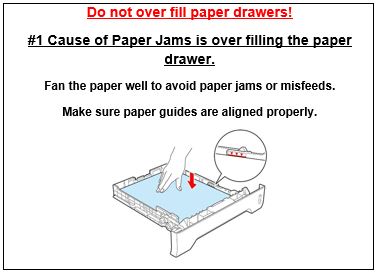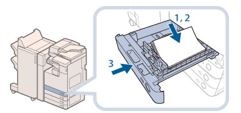Paper Jams
In Case of a Paper Jam...
One of the most frequent causes of paper jams and copier service requests is when the paper drawers in the copier machine are over-filled. Every copier machine has indicators inside of the paper drawer showing the maximum level of paper to load in a drawer. If a 500 - sheet capacity drawer gets down to the last 25 sheets of paper and a proactive employee adds an entire 500 sheet package of paper to the drawer, there is instantly an overflow situation. Take care to never add paper that exceeds above the maximum paper level indicator.
Loading Paper into a Paper Drawer
1. Gently open paper drawer.
2. Before loading paper, always fan the sheets several times, and align or jog the
edges to facilitate feeding.
3. Load the paper stack against the fixed paper guide or the right wall of the paper
drawer.
4. Make sure that the height of the paper stack does not exceed the loading limit
mark. Do not overfill the paper drawer.
5. Check the guides and adjust to the correct paper size if needed.
6. Never place paper or any other items in the empty part of the drawer next to the
paper stack. Doing so may cause paper jams.
7. Gently push the paper drawer back into the machine.