Zscaler Security Gateway
New Security Gateway
In our ongoing effort to align IT services across the enterprise, we are rolling out the new ZScaler Internet Security Gateway to all TTUHSC domain computers. This upgrade is a crucial step that will provide advanced data protection and ensure all employees have secure, reliable access to approved websites.
Campus Installation Schedule:
- November 11 - Dallas/Abilene
- December 2 - Midland/Odessa
- December 16 - Amarillo
- January 13 - Lubbock
Please make sure your device is connected to the
TTUHSC network or VPN during the scheduled time.
- Network Connection: Make sure your device is connected to the TTUHSC network or VPN during your scheduled time.
- Software Push: ZScaler will be pushed to your machine via ManageEngine.
- Authentication: Once the new software has been installed, the sign-in box (image below) will appear, and internet access will be temporarily revoked. Once sign-in is complete, internet access will return to normal.
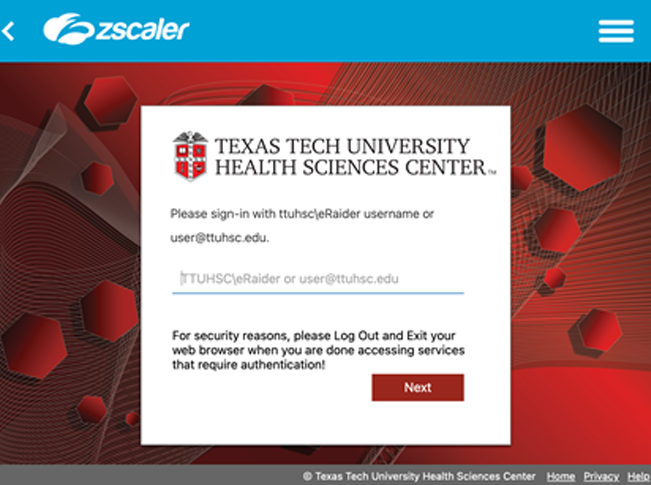
Potential User Impact and Risks
Impact is expected to be minimal. However, there are potential risks associated with each deployment that users should be aware of:
- Brief Internet Interruption for Login: When the product is first deployed, a login box will appear. During this short login and authentication period, access to the internet will be temporarily interrupted. Once successfully logged in, your internet connection will return to normal.
- Website Blocking: Some websites that were previously permitted may now be inaccessible. Whitelisted sites have been migrated to the new gateway; however, there may be some that inadvertently get blocked during the transition.
The following screen will appear if you attempt to access a blocked website:
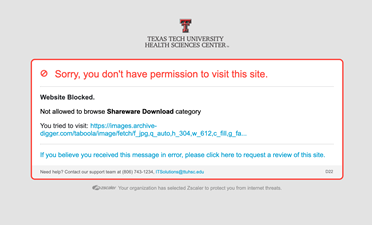
Full details and helpful links available in our IT Knowledge Base, just login.
If you experience problems, especially if you encounter a blocked website that you need for your work, contact the IT Solutions Center itsolutions@ttuhsc.edu or call 806-743-1234.


